Trading Desk Stats API allows inquiring statistics by entities in general (advertisers, campaigns, etc.) or by metrics in particular (impressions, clicks, unique users, etc.).
Getting a Token
To begin with, you need to get an access token. Using Postman or similar software, send a POST request by URL https://api.stacksandbox.com/api/token?userName=user&password=pass
| Value | Description |
|---|---|
| userName | Your account login (email) |
| password | Password to your account |
- Expand an example of JSON with an access token
The field’s value is your access token. Specify it in the request header every time you inquire statistics the following way:
Authorization: Bearer your_token
where you replace your_token with your access token. For example:
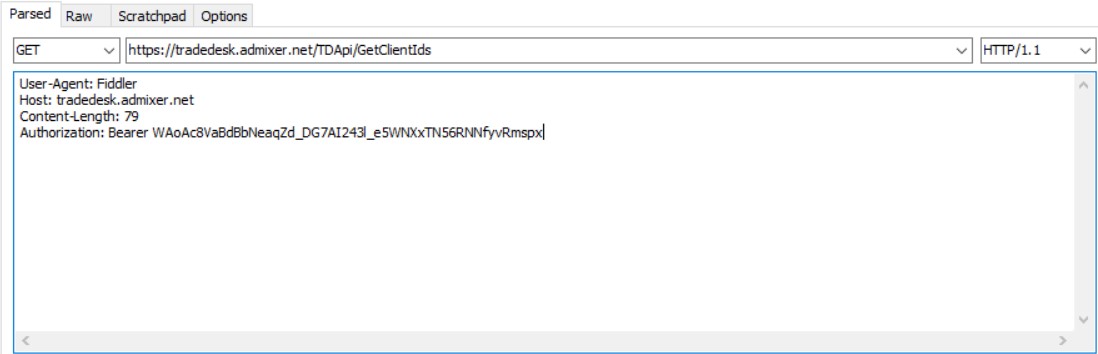
Next, you get entity IDs.
Requesting Entity IDs
You need an entity ID to request statistics.
Admixer Entities
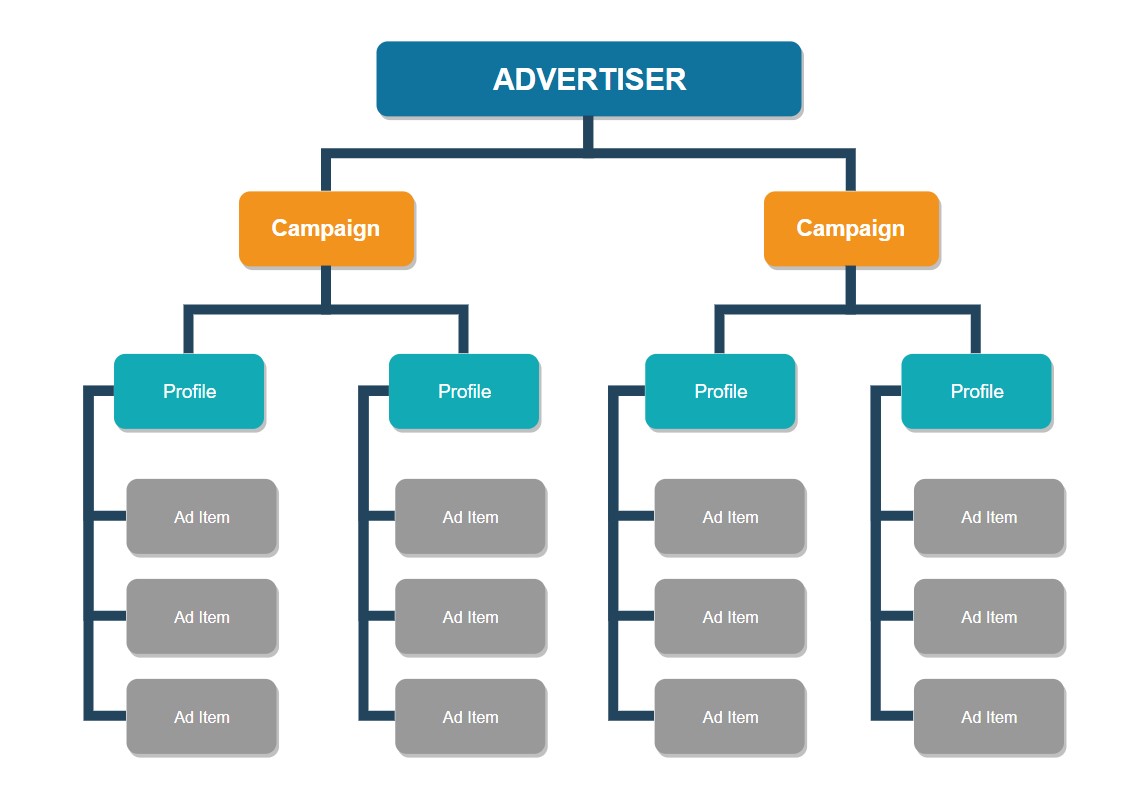
| Entity | Description |
|---|---|
| Advertiser | Defines a real advertiser in the Admixer system |
| Campaign | Corresponds to one ad campaign |
| Profile | Contains ad delivery settings, e.g. the budget, inventory, targeting, and bid details |
| Ad Item | Contains main information about the creative, allows to set creative rotation priority and event tracking |
Retrieving IDs
To retrieve entity IDs, send a GET request by a corresponding URL.
| Entity | URL |
|---|---|
| Advertiser | https://api.stacksandbox.com/api/advertiser/list |
| Campaign | https://api.stacksandbox.com/api/campaign/list |
| Profile | https://api.stacksandbox.com/api/profile/list |
| Ad Item | https://api.stacksandbox.com/api/ad-item/list |
- Expand an example with the response
Now that you have entity IDs, you can request information about them and their statistics.
Requesting Entity Information
You can retrieve information about a particular entity (name in the system, state, ad settings, etc.). Send GET request by a corresponding URL.
| Entity | URL |
|---|---|
| Advertiser | https://api.stacksandbox.com/api/advertiser/advertiser_id |
| Campaign | https://api.stacksandbox.com/api/campaign/campaign_id |
| Profile | https://api.stacksandbox.com/api/profile/profile_id |
| Ad Item | https://api.stacksandbox.com/api/ad-item/ad-item_id |
Replace advertiser_id, campaign_id, profile_id, ad Item_id with an advertiser ID, campaign ID, profile ID, or Ad Item ID respectively in your request URL.
- Expand an example of the response for the entity request
Requesting Statistics
You can retrieve statistics by each entity and particular metrics.
To receive statistics, specify entity ID or IDs and the period for which the data will be retrieved in the request URL.
| Parameter | Description |
|---|---|
| ids | ID of an entity by which statistics is retrieved |
| dateFrom | Start date of the period for which statistics is retrieved, according to account’s time zone. Date format yyyy-mm-dd |
| dateTo | End date of the period for which statistics is retrieved, according to account’s time zone. Date format yyyy-mm-dd |
Statistics by Entities
To retrieve statistics by an entity, send a GET request by the corresponding URL.
| Entity | URL |
|---|---|
| Advertiser | https://api.stacksandbox.com/api/advertiser/stats?dateFrom=yyyy-mm-dd&dateTo=yyyy-mm-dd¤cyType=TradingDesk&TimeZoneType=TadingDesk |
| Campaign | https://api.stacksandbox.com/api/campaign/stats?dateFrom=yyyy-mm-dd&dateTo=yyyy-mm-dd¤cyType=TradingDesk&TimeZoneType=TadingDesk |
| Profile | https://api.stacksandbox.com/api/profile/stats?dateFrom=yyyy-mm-dd&dateTo=yyyy-mm-dd¤cyType=TradingDesk&TimeZoneType=TadingDesk |
| Ad Item | https://api.stacksandbox.com/api/ad-item/stats?dateFrom=yyyy-mm-dd&dateTo=yyyy-mm-dd¤cyType=TradingDesk&TimeZoneType=TadingDesk |
- Expand an example of the response for the statistics request
- Expand an example of the response to an ad item request (with VAST event statistics)
Statistics by Metrics
Retrieve statistics by metrics within a profile or Ad Item.
Within a profile
To receive statistics by metrics within a profile, send a GET request by a corresponding URL.
| Metrics | URL |
|---|---|
Country/Region |
https://api.stacksandbox.com/api/profile/profile_id/stats/country?datefrom=yyyy-mm-dd&dateto=yyyy-mm-dd¤cyType=TradingDesk&TimeZoneType=TadingDesk https://api.stacksandbox.com/api/profile/profile_id/stats/region?datefrom=yyyy-mm-dd&dateto=yyyy-mm-dd¤cyType=TradingDesk&TimeZoneType=TadingDesk |
| Domain | https://api.stacksandbox.com/api/profile/profile_id/stats/domain?datefrom=yyyy-mm-dd&dateto=yyyy-mm-dd¤cyType=TradingDesk&TimeZoneType=TadingDesk |
| Device Type | https://api.stacksandbox.com/api/profile/profile_id/stats/device-type?datefrom=yyyy-mm-dd&dateto=yyyy-mm-dd¤cyType=TradingDesk&TimeZoneType=TadingDesk |
| OS | https://api.stacksandbox.com/api/profile/profile_id/stats/os?datefrom=yyyy-mm-dd&dateto=yyyy-mm-dd¤cyType=TradingDesk&TimeZoneType=TadingDesk |
- Expand an example of the response for the statistics request within a profile
Within an Ad Item
To receive statistics by metrics within an Ad Item, send a GET request by a corresponding URL.
| Metrics | URL |
|---|---|
Country/Region |
https://api.stacksandbox.com/api/ad-item/ad-item_id/stats/country?datefrom=yyyy-mm-dd&dateto=yyyy-mm-dd¤cyType=TradingDesk&TimeZoneType=TadingDesk https://api.stacksandbox.com/api/ad-item/ad-item_id/stats/region?datefrom=yyyy-mm-dd&dateto=yyyy-mm-dd¤cyType=TradingDesk&TimeZoneType=TadingDesk |
| Domain | https://api.stacksandbox.com/api/ad-item/ad-item_id/stats/domain?datefrom=yyyy-mm-dd&dateto=yyyy-mm-dd¤cyType=TradingDesk&TimeZoneType=TadingDesk |
| Device Type | https://api.stacksandbox.com/api/ad-item/ad-item_id/stats/device-type?datefrom=yyyy-mm-dd&dateto=yyyy-mm-dd¤cyType=TradingDesk&TimeZoneType=TadingDesk |
| OS | https://api.stacksandbox.com/api/ad-item/ad-item_id/stats/os?datefrom=yyyy-mm-dd&dateto=yyyy-mm-dd¤cyType=TradingDesk&TimeZoneType=TadingDesk |
- Expand an example of the response for the statistics request within an ad item
