Integrations
Redtrack enables you to measure conversions on the web traffic.
To setup conversions measurement of Admixer campaigns through Redtrack, you need to have an account in redtrack.io
Then, choose Admixer as traffic source in Redtrack:
Traffic sources → +New traffic source → Choose Admixer from Traffic Sources Catalog
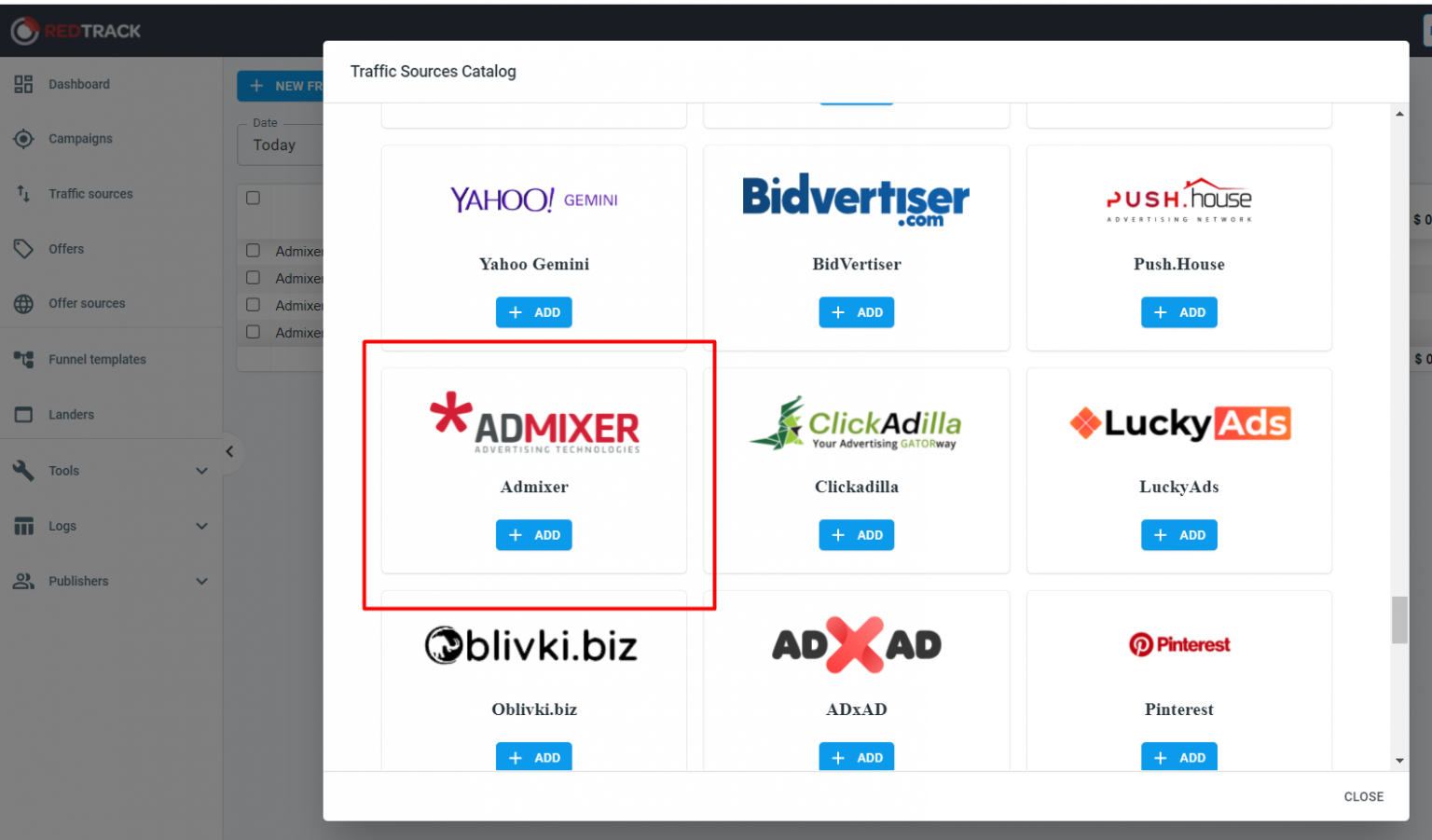
In traffic source settings please change ADD_CONVERSION_TYPE for 1 in S2S postback URL
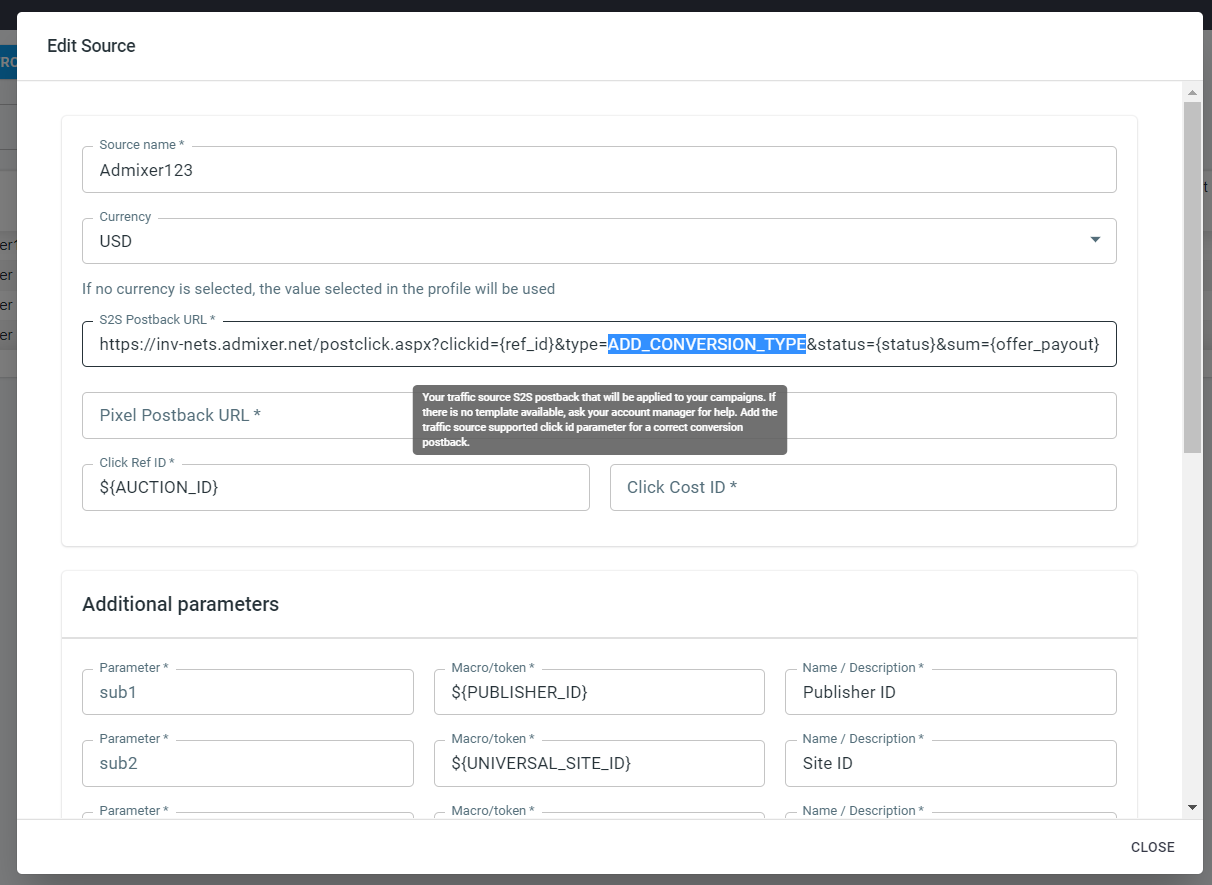
Please, make sure all macro are placed in […] brackets
More information about Admixer macros you can read here
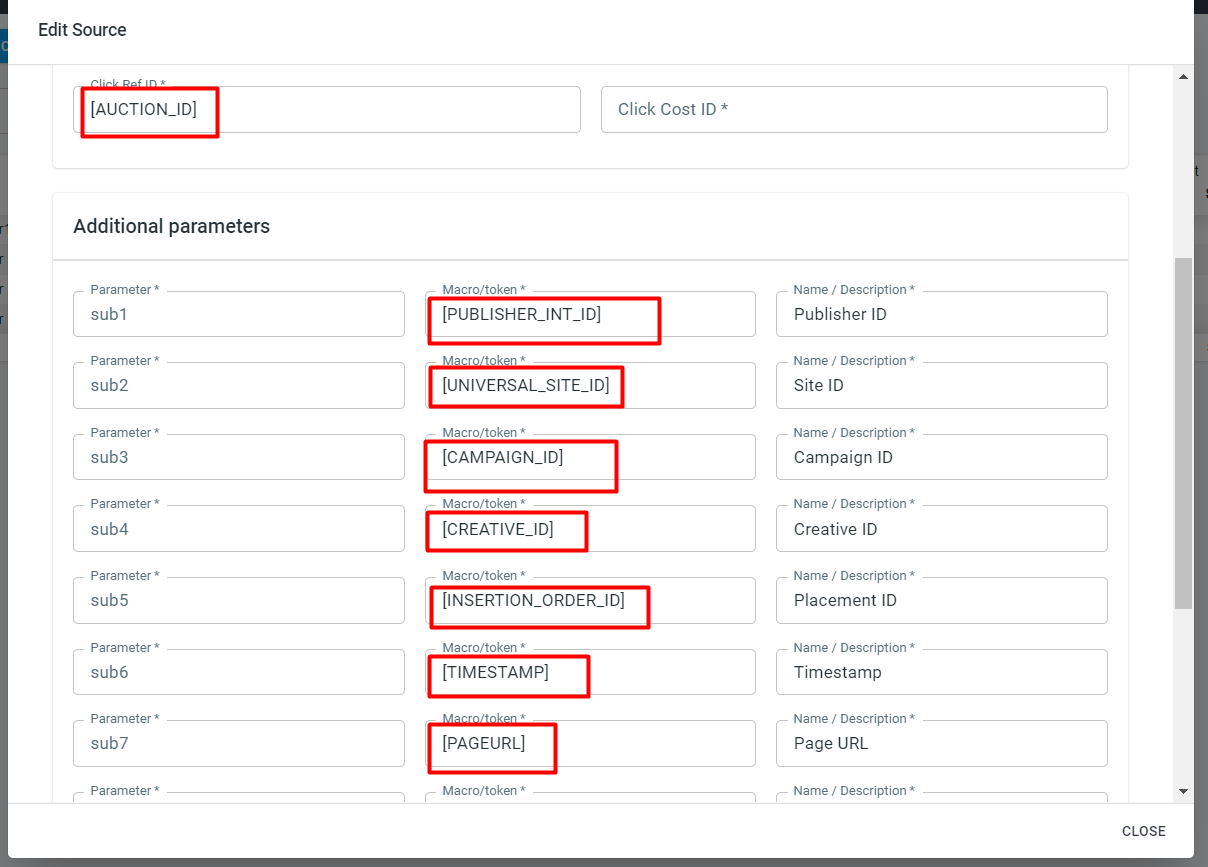
Create Offer and fill all needed fields. You can read about Redtrack offers here.
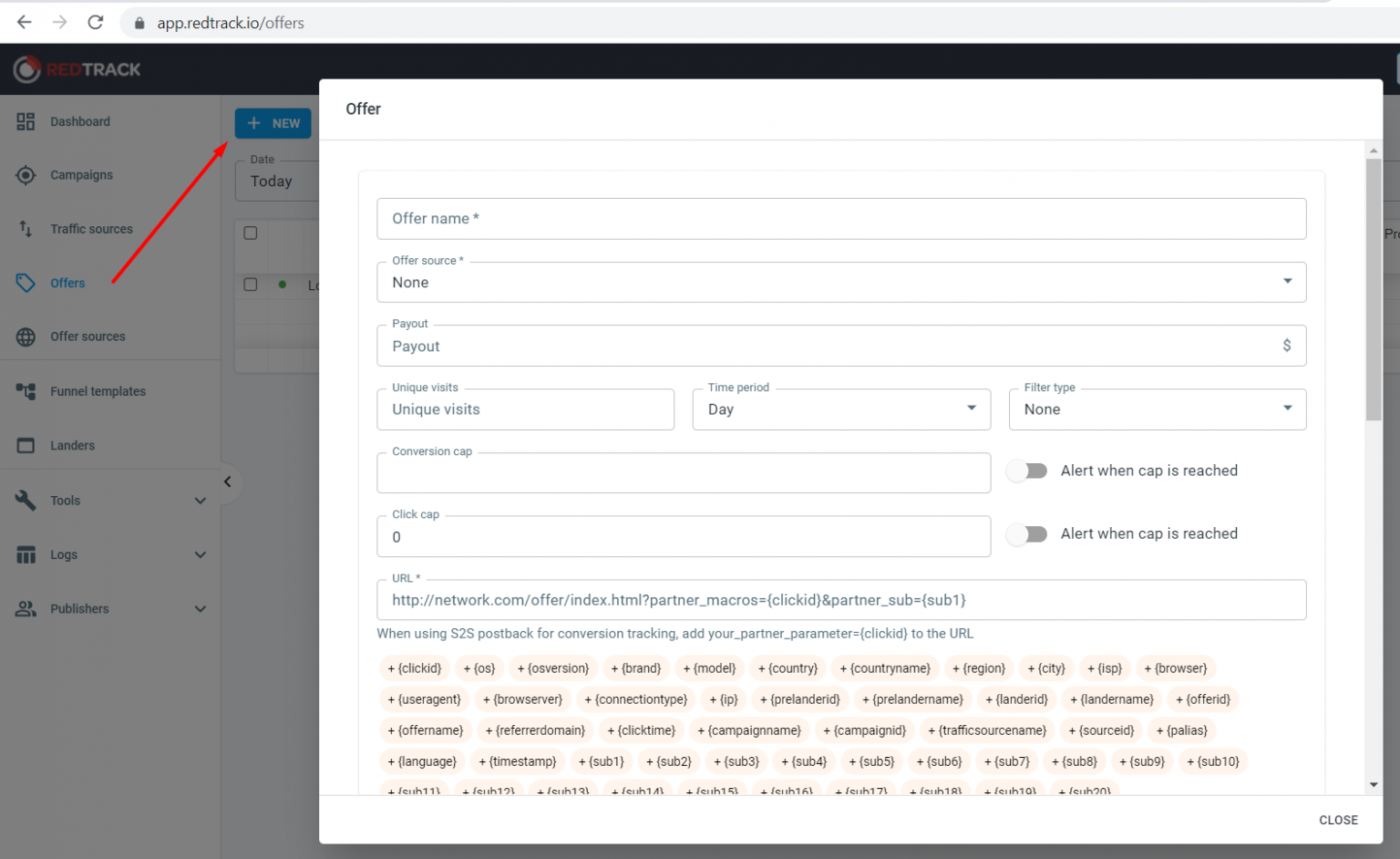
Create Campaign, name it, choose the relevant offer, choose Admixer as a traffic source. You can find more information about Redtrack campaigns here
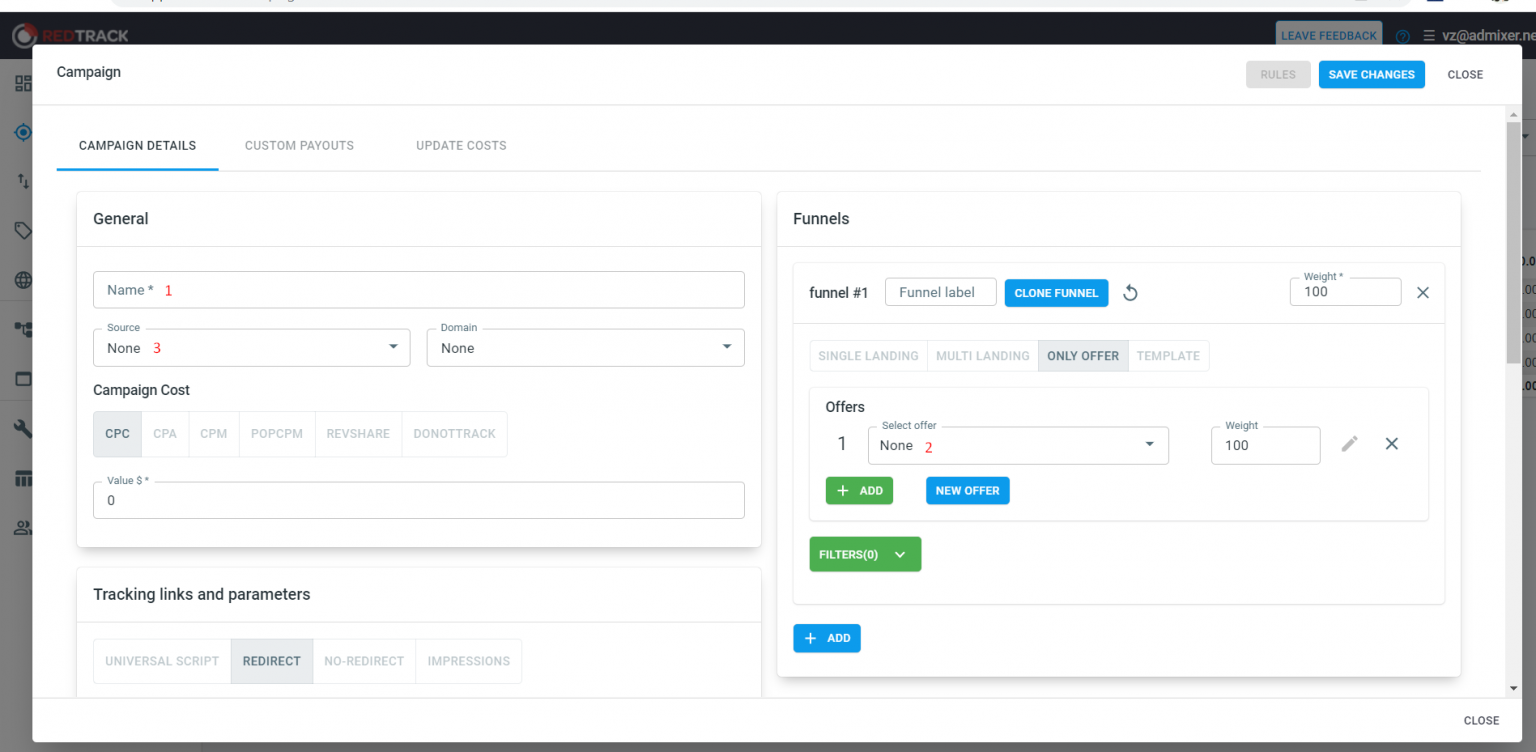
Don’t forget to save.
Now you can copy the URL which will count the convetsions:
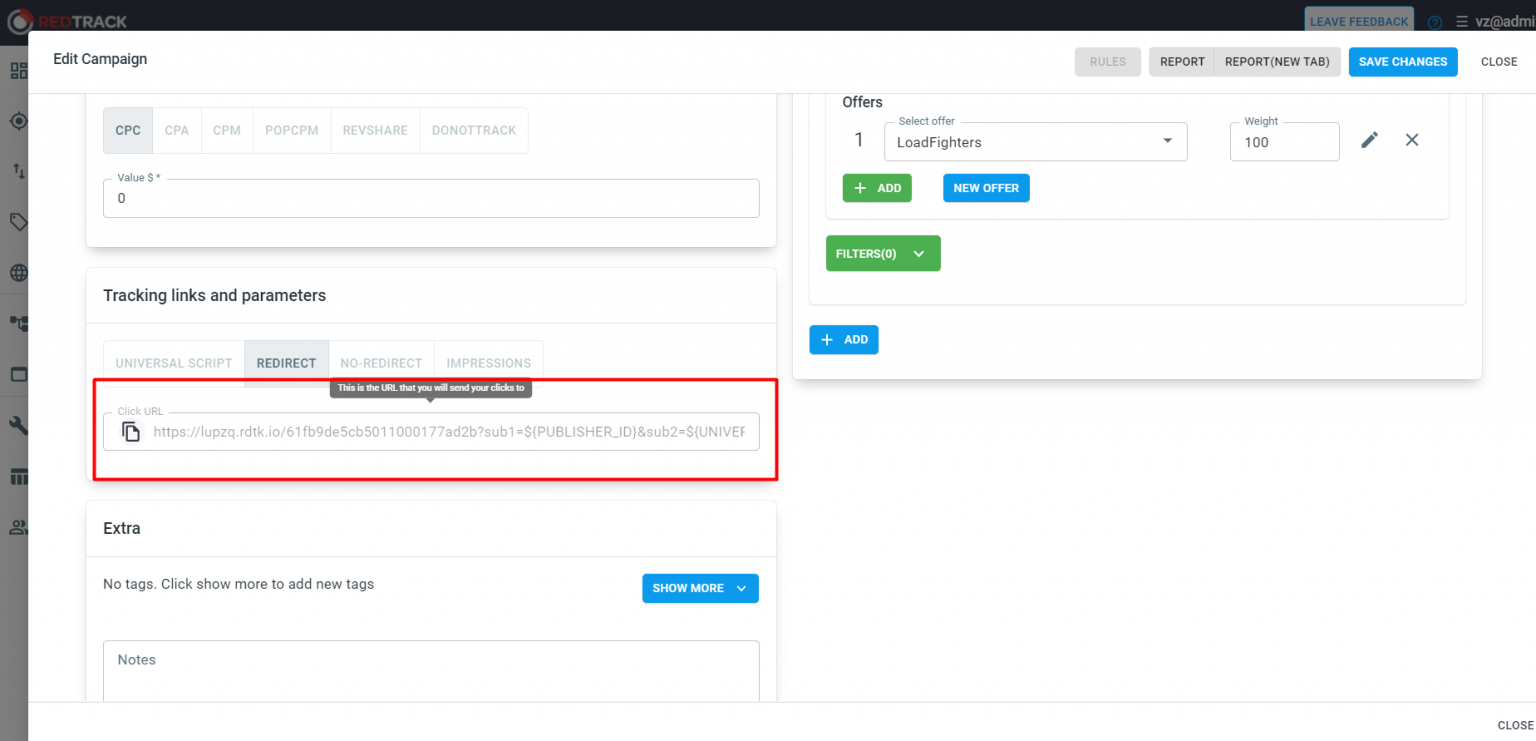
Please, copy the URL and past it to the Main Landing Page URL in Creative and Aditem of profile in your Admixer campaign.
Now you can check the statistics in your Redtrack account. Please find more information about reports here.
Updated on December 06, 2022
