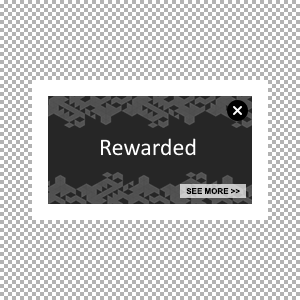Inventory Compatibility:
Only External SSP inventory.
Assets Requirements
Video/Image size
- Video ratio: 16:9 or 9:16 (landscape or portrait respectively).
- Image ratio: 16:9 or 9:16 (landscape or portrait respectively). If an app supports only one of the orientations, uploaded images can have different sizes (e.g. 375×667 and 1024×1366).
File types
- Video: .mp4, .mpeg, .flv, .x-flv, .webm
- Image: .png, .jpg, .jpeg, .gif
Video/Image file size
- Image: 10 MB max
- Video: 20 MB max
Template Settings
The template settings are available in UI.
Video
The video duration is automatically defined when you upload a file, and can’t be changed. There is an option to add one main creative and optional video creative in case you you have two different creatives for different device layout
Companion
Image that appears after the video ends. There is an option to add one main companion and optional in case you you have two different creatives for different device layout
Event Tracking settings
You have the option to incorporate event trackers in the video for the events that are listed in the Event Tracking section.
Creative cost
Please be aware that the system will consider the set (video + companion) with larger file sizes when calculating the Creative cost.
XML
The platform generates a VAST XML that a video player must call (VAST Linear with Companion ads). The XML file that contains a link to the video, companion ads (end-card images), and standard event trackers (impressions, clicks). For the video ad to play, you need a video player that supports VAST 2.0 and higher. For more info about IAB Digital Video Ad Serving Template (VAST), check IAB guidelines.
Linear VAST XML with Companion ads example:
Parameters Passed in XML
Main
- Mediafile -> width – video creative width
- Mediafile -> height – video creative height
- Companion -> width – companion creative width
- Companion -> height – companion creative height
Event Tracking
- Impression
- Viewable Impression
- Click
- Play
- Pause
- Resume
- Sound on
- Sound off
- Progress (firstQuartile, midpoint, thirdQuartile, complete)
– Uses the main thread for more than 60 seconds in total
– Uses the main thread for more than 15 seconds in any 30-second window
– Uses more than 4 megabytes of network bandwidth