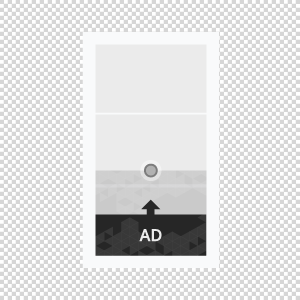
An ad format consists of two panels – main and expanded. The main panel appears on a page-load in a content zone that is 100% of a site width. On a page scroll, an ad container becomes larger in size and an expanded panel appears. The expanded panel can contain video. Video playback starts automatically when the banner reaches the user’s viewport.
· autoplaying video ad with sound.
Inventory Compatibility:
Local inventory (direct publisher zones) only.
Supported platforms
| Desktop | Tablet | Phone | |||
|---|---|---|---|---|---|
| Windows | Mac | iOS | Android | iOS | Android |
| – | – | ver. 6.0+ | ver. 4.4+ | ver. 6.0+ | ver. 4.4+ |
Known issues
- Autoplay is not available on iOS 9 and lower.
- Autoplay on iOS 10+ and Android is available only with sound off.
Asset requirements
Banner
- Size (appropriate), WxH, px:
| Device orientation | Main panel | Expanded panel |
|---|---|---|
| Portrait | 768×300 | 768×768 |
| Landscape | 1024×128 | 1024×460 |
- File type: .jpg, png, .gif
- File size: max 300 Kb
Video (optional)
- Size: recommended video file aspect ratio is 16:9
- Duration: max 30 sec
- File type: mp4
- File size: max 2,2 Mb
- Sound: user-initiated only
- Placement: video player container is placed in the center of the expanded panel and occupies 50% of the expanded panel’s height in portrait device orientation and 70% of the expanded panel’s height in landscape orientation. Video player container width is calculated based on the video file aspect ratio. In this case, the expanded panel serves as a background, so it is recommended that the background shouldn’t contain any important information.
Having a video in the banner makes the expanded panel file non-obligatory. The background may be set as a color in the template in the user interface.
Background (optional)
The banner background sets as a color in the creative template in the user interface. Background fills the empty space that may remains while images are being scaled.
Template Settings
The template settings are available in the UI.
- Background color — you can choose a button color in the additional color window or enter a color code.
Banner
- Width — banner width; defined automatically on image loading
- Height — banner height; defined automatically on image loading
Video
Video upload type:
- Local — video will be uploaded to a server from the user’s computer
- URL — video will be served from a third-party server following the link to an .mp4 file
- Width — video player width
- Height — video player height
Event tracking
- View
- Confirmed view
- Click
- Play
- Pause
- Resume
- Sound on
- Sound off
- Progress (firstQuartile, midpoint, thirdQuartile, complete)
– Uses the main thread for more than 60 seconds in total
– Uses the main thread for more than 15 seconds in any 30-second window
– Uses more than 4 megabytes of network bandwidth
For any questions regarding ad manuals please contact the support manager of your account.
