UI template: HTML5 Banner, HTML5 Float
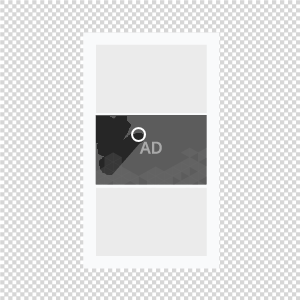
An ad format contains of the top scratchable area and any HTML5 banner underneath it.
· autoplaying video ad with sound.
Inventory Compatibility:
Local inventory (direct publisher zones) and External SSP inventory.
Supported platforms
| Desktop | Tablet | Phone | |||
|---|---|---|---|---|---|
| Windows | Mac | iOS | Android | iOS | Android |
| – | – | ver. 8.0+ | ver. 4.4+ | ver. 8.0+ | ver. 4.4+ |
Download an archive with the template:
How to work with .zip archive (template)
- Unpack an archive with the creative template.
- For creative preview use the preview page or copy all files to folder index – banners – banner- body and open file index.html in browser using localhost. In the later case a web server has to be installed (e.g. IIS for Windows, Apache for Mac OS).
- Open file body.html with the text editor and edit the code snippet inside tags <body> </body>.
Additionally, you can check the preview of the creative by copying the link to it and viewing it from your mobile device.
- Edit JS files.
- Save and archive all banner assets in .zip (you should archive the files, not the folder that contains the files).
Assets requirements
Banner dimensions
- Banner dimensions depend on HTML5 Banner format and device.
- Recommended size for smartphones is 300×250 or 300×300 (px).
Video
- Recommended video file’s aspect ratio is 16:9
- File type: .mp4
- Duration: 15 sec
Audio
User-initiated (turned off by default)
Banner size
- up to 300 Kb without video
- up to 2 Mb with video
Assets requirements
ZIP archive
Banner with all banner assets should be archived as a .zip file. It is recommended to use a .zip file with a template.
HTML file
The HTML file must define all used sources (libraries, images, etc). A recommended file name is body.html.
API connection and usage
globalHTML5Api connects automatically, requested using the following method:
- Expand the globalHTML5Api code
All used modules should be listed as function parameters. Two and more modules should be comma-separated. In this format, the Player module may be used.
A simplified example of the globalHTML5Api.init usage for the Scratch format:
- Expand the globalHTML5Api.init example code
Parameters of globalHTML5Api.init
| Key | Parameters | Properties | Type | Description | |
|---|---|---|---|---|---|
| resize(options) | – | – | – | globalHTML5Api.resize initialization | |
| options | – | Array | Array of objects with properties. Each object presents the container state (resizeState) | ||
| name (required) | String | Object (state) name | |||
| width (required) | String|Number | Banner container width | |||
| height (required) | String|Number | Banner container height | |||
| onComplete | Function | Callback function running upon completion of globalHTML5Api.init.resize.to(this.name) | |||
| onStart | Function | Callback function running upon starting of globalHTML5Api.init.resize.to(this.name) | |||
An example of module Scratch usage (click below to expand).
- Expand the example code
Parameters of Scratch
| Method | Parameters | Type | Description |
|---|---|---|---|
| create | – | Object | Initialization of Scratch |
| container (required) | String | HTML element where the canvas is appended to. | |
| pattern (required) | String | Link to a top image. This image should be scratched to reveal the banner. | |
| texture (optional) | String | Link to the background image that is placed under the pattern. It fills up space not covered by the pattern. | |
| brushImg (optional) | String | An image that serves as the shape of a scratching area. Image color is ignored by the template, only shape and opacity are relevant. | |
| brushSize (optional) | Number | Size of a scratching area. | |
| triggerPercent (required) | Number | Percentage of the scratched area to reveal banner. | |
| onComplete (optional) | Function | Callback function running upon reaching the ‘triggerPercent’ value, i.e. after the top area has been scratched. | |
| onScratch (optional) | Function | Returns a percentage of scratched area. |
globalHTML5Api Methods
| Method | Arguments | Type | Description |
|---|---|---|---|
| click(URL) | – | – | Method to call the clickthrough. Target URL may be set as a parameter or from the user interface. The URL set in the code has a higher priority than the URL set from the UI, which can lead to a conflict. Therefore, it is mandatory to use only one of the available methods_. |
| URL (optional) | String | Target URL | |
| src(URL) | – | – | Method returns the absolute path to file |
| URL (optional) | String | Relative path to file | |
| globalHTML5Api.on(‘event’, callback);) | – | – | A function that is called on the event |
| event | String | Event ‘positionChange()’ | |
| callback(positionData) | Function | callback-function |
Video
In case the creative contains video, follow the Video player module page.
Images
Supported file types: .jpg, .png, .gif, .svg
Event tracking
Any event available for an HTML5 banner can be tracked.
– Uses the main thread for more than 60 seconds in total
– Uses the main thread for more than 15 seconds in any 30-second window
– Uses more than 4 megabytes of network bandwidth
