After all entities and links are created, the code for holding the HeaderBidding auction must be installed on the page.
Section Tag vs Ad Unit Tag
The Ad Unit Tag should be used to install it directly into the spot where an ad will be shown. For example, if a publisher has only one single ad unit on a page or uses a CMS. In such cases, it is recommended not to set more than 2 or 3 ad unit tags per page. Note that a separate request is sent to every ad unit tag on a page. When the number of ad units on a page is high, it can slow down the page's performance as well as the ad display. In such cases, it is recommended to use Section Tags together with the corresponding Ad Unit Codes. The Section tag is a single tag for all ad units of the section.
Generating Section Tag and Ad Unit Codes
- On the Sections list, select the section for which you want to create a tag and click the View Section Tag button. You can also find the Section Tag on the Edit Section tab.

- Copy the Section Tag and paste it between the
<head></head>of the page or right after the opening<body>tag. - Navigate to your Section and choose ad units you generate the codes for.
- For each Ad Unit click the View Ad Unit Code button. Alternatively, you can go to Edit Ad Unit an find the Ad Unit Code there.
- Copy the Ad Unit Code and paste it on the page where ads should be displayed.
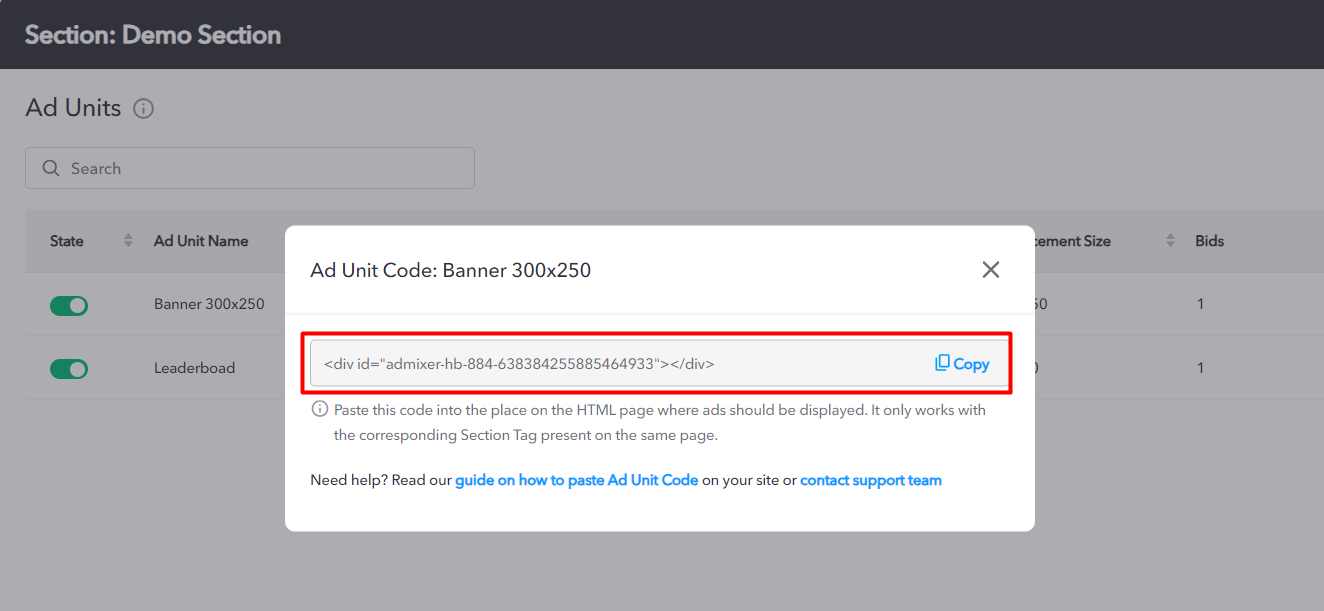
- Expand the example of the Section tag with Ad Unit Code on the page
-
<html> <head> <script type='application/javascript' src='https://prebid-inv-eu.admixer.net/prebid-loader2.aspx?secguid=fc1a5a1a-f094-4998-a95e-1f78c7a9c647'></script> </head> <body> <div id='admixer-hb-1053-638169012028895050'></div> </body> </html>
Generate Ad Unit Tag
To obtain the Ad Unit Tag, navigate to Edit Ad Unit tab, and copy the code from the Advanced settings. Paste it in the designated location on the page where the ads should be displayed.

- Expand an example of the Ad Unit Tag on the page
-
<html> <head> </head> <body> <div id='admixer-hb-1053-638169012028895050'></div><script type='text/javascript' src='https://prebid-inv-eu.admixer.net/prebid-loader2.aspx?adguid=36a2524f-3200-4507-b98c-cf9802831ccd'></script> </body> </html>
