To add users to a segment, you use the method
https://dmpapi.admixer.net/AudienceAPI/UploadUsersToSegment
In the POST request, use the following parameters:
| Parameter | Description |
|---|---|
| id | Segment ID |
| data | A .csv file for upload |
For example,
https://dmpapi.admixer.net/AudienceAPI/UploadUsersToSegment?id=1234&userIds=[‘6f70132d58ec4321845367dd94898544’,‘3a45fe3d2f56d429e84ef78dd84ae780’]
where
| 1234 | segment ID |
| [‘6f70132d58ec4321845367dd94898544’, ‘3a45fe3d2f56d429e84ef78dd84ae780’] |
an array of user IDs |
In response, you get JSON with an ID of the segment in which you added users and a message about successful completion.
- Expand an example of the JSON response with an ID of the segment in which you added users
Adding users with a specific ID type using a URL to the file
You can add users through a URL that goes to a file with a list of users. Only .csv files are supported. For example,
where
id is a segment ID,
url is a URL link to the file.
In response, you get JSON with an ID of the segment in which you added users and a message about successful completion.
Adding users with a specific ID type using a file from the computer
To upload a file with a list of users from your computer, select the file upload option in your POST interface and then select a .csv file from your local directory.
Adding MultiID type of users using a file from the computer
Adding users to a segment.
To add users to a segment, use the method.
https://dmpapi.admixer.net/AudienceAPI/UploadUsersToSegment
Specify the following parameters in the POST request:
| Parameter | Description |
|---|---|
| id | Segment ID |
| data | A .csv file for download |
Example of uploading via Postman interface: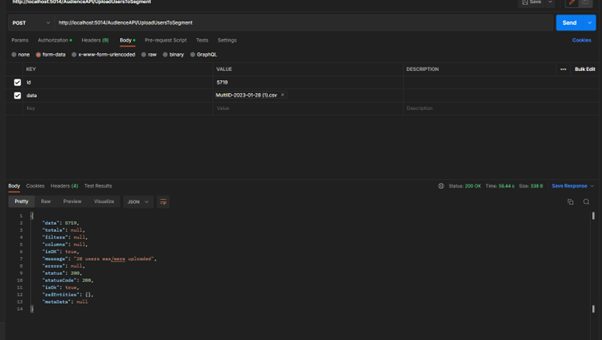
Important!
It is necessary to use the file for downloading that corresponds to the example provided in the attached file (as well as for uploading through the interface).
When uploading data in bulk, the table with user data must exactly match the format provided in the example file, otherwise the data will not be uploaded correctly. The order of columns must be preserved, but some of them may be absent. Empty values are also allowed in the rows of the corresponding columns. In case of incorrect input of data, the row will be skipped (not read and not written). When uploading the table, case sensitivity is not taken into account.
The uploaded data must follow these formats:
- AdmixerId data column must contain 32 alphanumerical only symbols with no spaces;
- Idfa and >AAID data columns must contain no non-alphanumerical symbols and follow the general format: 035911ea-467d-4056-903b-65cf44f5633b;
- Email data column must follow the generally accepted format for emails;
- Phone data must contain 10 or 12 digits only, with no additional symbols (e.g. a “+” sign) and follow one of the following formats: 0991234567 or 380991234567;
- EmailMD5 and PhoneMD5 data must contain emails and phones hashed in MD5 format;
- EmailSHA256 and PhoneSHA256 data must contain emails and phones hashed in SHA256 format;
- PubId and ClientId columns can contain any data in any format.
Only .csv tables are accepted
| AdmixerId | IDFA | AAID | ClientId | Phone | PubId | EmailMD5 | PhoneMD5 | EmailSHA256 | PhoneSHA256 |
Download the sample of a filled-out row of the table with the examples of hashed data strings here.
