Creatives
UI template: PreRoll, PostRoll, MidRoll
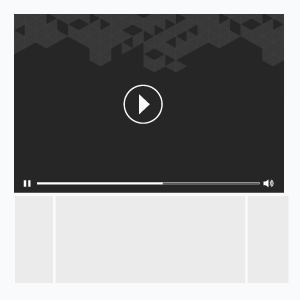
A type of video ad that plays in VAST 2.0 compatible video player before, during or after the main video content. It plays for intended number of seconds and then the main video plays.
Asset requirements
Video
- Accepted formats: .mp4, .mpeg, .flv, .x-flv, .webm
- File size: max 3 Mb
- Max duration: up to 30 sec (recommended)
- Video file dimensions: 1280×720 (recommended), 640х480 (also acceptable)
- Bit rate: not less than 1000 kbps
The Platform generates an XML-based ad response upon VAST 2.0 compatible video player ad request. XML file contains a link to the video file and event tracking URLs.
Read more about IAB Digital Video Ad Serving Template (VAST) here:
Template Settings
The template settings are available in the UI.
Video Upload Type According to Source (Direct or Third-party)
Local (direct):
- Local — video will be uploaded to a server from the user’s computer
- Duration, sec— video duration; defined automatically on uploading
- Skip Ad in — a period in seconds after which a close/skip button appears
- Close button showing time — a period in seconds within which a close button will be shown
The Click button text will be passed in the block in XML. If this text is not specified this block will not appear in XML.
The Skip Ad in button is required. The value must not be more than the video ad duration.
VAST URL (third-party)
VAST URL from a third-party source
Supported APIs
Video creatives created via VAST URL also include VPAID and OMID API options.
- option enabled -adds VPAID and OMID API support for VAST URL creatives. Monetization occurs only on compatible traffic, ensuring transparent and accurate performance tracking.
- option disabled - VPAID and OMID are not used; tracking and monetization may be less precise on some inventory.
Important! Please specify both the height and width, as well as the duration of the video, exactly as they appear in the video from the URL
Important!
When using a VAST URL, it is strongly recommended to replace the placeholders in the macros with the corresponding parameters. Find the guide and the list of these parameters here.
Creatives with unsupported macros in the VAST URL will be rejected during validation.
VAST XML (third-party)
Loads the video source and all creative parameters as an .xml file.
- Expand the code example
For a JS tracker, you should specify a reference to the .js file.
More about Ad verification and viewability you may find in VAST 4.0 document.
Event tracking
- View
- Confirmed view
- Click
- Start
- Progress (firstQuartile, midpoint, thirdQuartile, complete)
- Skip
- Mute/Unmute
- Pause
- Resume
- Fullscreen
Updated on October 20, 2025
