Creatives
UI templates: External Banner, External Rich Media, External Banner Mobile
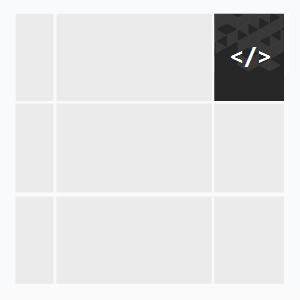
This template is used for banners added as custom HTML and JavaScript snippets or ad tags from third-party ad servers. Available for banner ads only.
Inventory Compatibility:
Local inventory (direct publisher zones) and External SSP inventory.
Template parameters
- Width, Height – ad unit width, height
- Target URL – URL of a target page to redirect users after clicking on banner
- External tag – field for entering external tag
- Add event tracking – fields for 3rd party event trackers
Template Settings
The template settings are available in the UI.
Banner
- Width — banner width in pixels
- Height — banner height in pixels
Please note If the website does not support a mobile or tablet version, it is recommended to specify the creative template parameters, such as height and width, using percentage units (%), rather than viewport height (vh) and viewport width (vw). Using percentage units is often preferred in such cases, as they provide a consistent layout across devices, ensuring a seamless user experience and allows for the creation of flexible and fluid creatives that seamlessly adapt to different screen dimensions.
Please note that if the creative provider is Somplo and the Landing Page field in the Admixer interface contains a redirect page instead of the advertiser's final landing page, such creatives will be rejected during the validation stage.
Required MRAID
- option enabled – creative will be served only on inventory that supports MRAID, ensuring correct rendering and interactivity in mobile apps; improves stability of rich-media features (expand, video, CTA, close), increases user engagement (CTR, viewability), and reduces rendering issues
- option disabled – creative may serve on both MRAID and non-MRAID inventory; rich-media functionality may not work correctly in non-MRAID environments
Code Loading
A banner code from a third-party source is loaded to the external code box.
Event tracking
- View
- Confirmed view
Creative Attributes
Attributes describing the features of the creative’s behavior can be selected in the Additional creative settings block.
Chrome will limit the resources a display ad can use before the user interacts with the ad by removing heavy creatives from the page. An ad is considered heavy if the user has not interacted with it (for example, has not tapped or clicked it) and it meets any of the following criteria:
– Uses the main thread for more than 60 seconds in total
– Uses the main thread for more than 15 seconds in any 30-second window
– Uses more than 4 megabytes of network bandwidth
– Uses the main thread for more than 60 seconds in total
– Uses the main thread for more than 15 seconds in any 30-second window
– Uses more than 4 megabytes of network bandwidth
For any questions regarding ad manuals please contact the support manager of your account.
Updated on October 20, 2025
