Creatives
UI template: In Banner Video
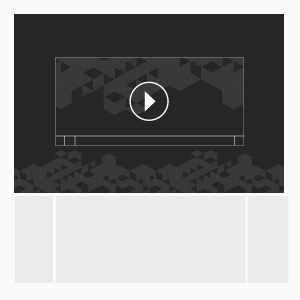
A standard banner that contains video. The format consists of two files, a video and an image used as a background.
This ad format may be the subject to restrictions imposed by Google in cooperation with the Coalition for Better Ads on delivery of ads in Chrome. List of ad experiences that should be avoided in this ad format according to Initial Better Ads Standards:
· autoplaying video ad with sound.
· autoplaying video ad with sound.
Inventory Compatibility:
Local inventory (direct publisher zones) only.
File Requirements
Video
- Length: 30 sec max
- Format: .mp4
- Size: 2.2 MB max
- May be looped (UI settings)
Audio
- Initialized by the user
Banner
A banner is required and used as a player background. You should place the player in such a way that important banner elements are not overlaid.
- Format: .jpg, .png, .gif
- Size: 60 KB max
Template Settings
Template settings are available in UI.
Video
Video Upload Type
- Local — video will be uploaded to a server from a user’s computer
- URL — video will be served from a third-party server by the link to an .mp4 file
- Width — a player’s width
- Height — a player’s height
Player Placement Settings
- Auto:
- Player vertical layout
- top
- center
- bottom
- Player horizontal layout
- left
- center
- right
- Player vertical layout
- Manual:
- Indentation from top — a player’s indentation value from the top banner border, in px or %
- Indentation from left — a player’s indentation value from the left banner border, in px or %
Video Loop
- Yes — on playback completion, video plays again
- No — video stops after playback
Video
- Paused — video is paused when a banner is loaded
- Auto — video autoplays
- Viewport — video plays when more than 50% of the video player space is visible
Banner
- Width — a banner’s width; automatically defined when an image is being loaded
- Height — a banner’s height; automatically defined when an image is being loaded
Event Tracking
- Click
- View
- Confirmed view
- Start
- Progress (firstQuartile, midpoint, thirdQuartile, complete)
- Skip
- Mute/Unmute
- Pause
- Resume
Chrome will limit the resources a display ad can use before the user interacts with the ad by removing heavy creatives from the page. An ad is considered heavy if the user has not interacted with it (for example, has not tapped or clicked it) and it meets any of the following criteria:
– Uses the main thread for more than 60 seconds in total
– Uses the main thread for more than 15 seconds in any 30-second window
– Uses more than 4 megabytes of network bandwidth
– Uses the main thread for more than 60 seconds in total
– Uses the main thread for more than 15 seconds in any 30-second window
– Uses more than 4 megabytes of network bandwidth
For any questions regarding ad manuals please contact the support manager of your account.
Updated on August 28, 2025
