Creatives
Working with creatives
Creative technical specs
Viber Format Creatives specs
Advanced Creative settings
Creative billing
UI template: Filmstrip
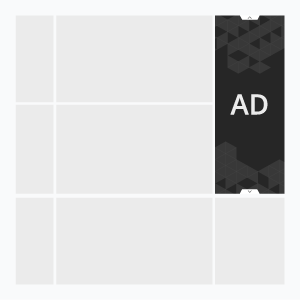
The ad format is a five panel slider with fixed size and page position. Each panel can contain an image or a video. The user swipes the slides using scroll buttons up and down; slides can also scroll automatically. A player position (top, middle, bottom) is set from the creative template.
This ad format may be subject to restrictions imposed by Google in cooperation with the Coalition for Better Ads on delivery of ads in Chrome. A list of ad experiences that should be avoided in this ad format according to Initial Better Ads Standards:
· autoplaying video ad with sound.
· autoplaying video ad with sound.
Asset requirements
Images
- File type: .jpg, .png, .gif
- File dimensions, WxH, px: 300×600, 240×400 (standard dimensions)
- File size: max 60KB
Video
- File type: .mp4
- File size: max 2.2MB
- Max duration: 30 sec
- Frame rate: 24 fps
- The player container size is set from the creative template in the user interface. In case width and height of the video are not equal to the video player container size, the black space will appear by the sides of the video.
Buttons
- Scroll buttons (up, down) are set by default from the creative template
- A scroll buttons color is set from the creative template in the user interface
Template Settings
The template settings are available in the UI.
Autorotation
- Yes — banner panels change automatically
- No — banner panels change with the help of controls
Control Buttons Color
You can choose a button color in the additional color window or enter a color code.
Video Position
- Bottom — a video player is placed at the bottom of a banner
- Center — a video player is placed in the center of a banner
- Top — a video player is placed at the top of a banner
Ad Unit Size
- Width — banner width; defined automatically on image loading
- Height — banner height; defined automatically on image loading
Panels Upload
Image
- Width — banner width; defined automatically on image loading
- Height — banner height; defined automatically on image loading
- Landing page — target URL the user go to after a click on a banner
Video
- Video upload type:
- Local — video will be uploaded to a server from the user’s computer
- URL — video will be served from a third-party server following the link to an .mp4 file
- Width — video player width
- Height — video player height
- Landing page — target URL the user go to after a click on a banner
Event tracking
- View
- Confirmed view
- Click
- Play
- Pause
- Sound on
- Sound off
- Progress (firstQuartile, midpoint, thirdQuartile, complete)
Chrome will limit the resources a display ad can use before the user interacts with the ad by removing heavy creatives from the page. An ad is considered heavy if the user has not interacted with it (for example, has not tapped or clicked it) and it meets any of the following criteria:
– Uses the main thread for more than 60 seconds in total
– Uses the main thread for more than 15 seconds in any 30-second window
– Uses more than 4 megabytes of network bandwidth
– Uses the main thread for more than 60 seconds in total
– Uses the main thread for more than 15 seconds in any 30-second window
– Uses more than 4 megabytes of network bandwidth
For any questions regarding ad manuals please contact the support manager of your account.
Updated on November 17, 2023
