Platform Notifications
The Platform Notifications feature, accessible via the "bell" icon on the top bar of the main window, is designed to keep you informed about important events and updates without overwhelming you.
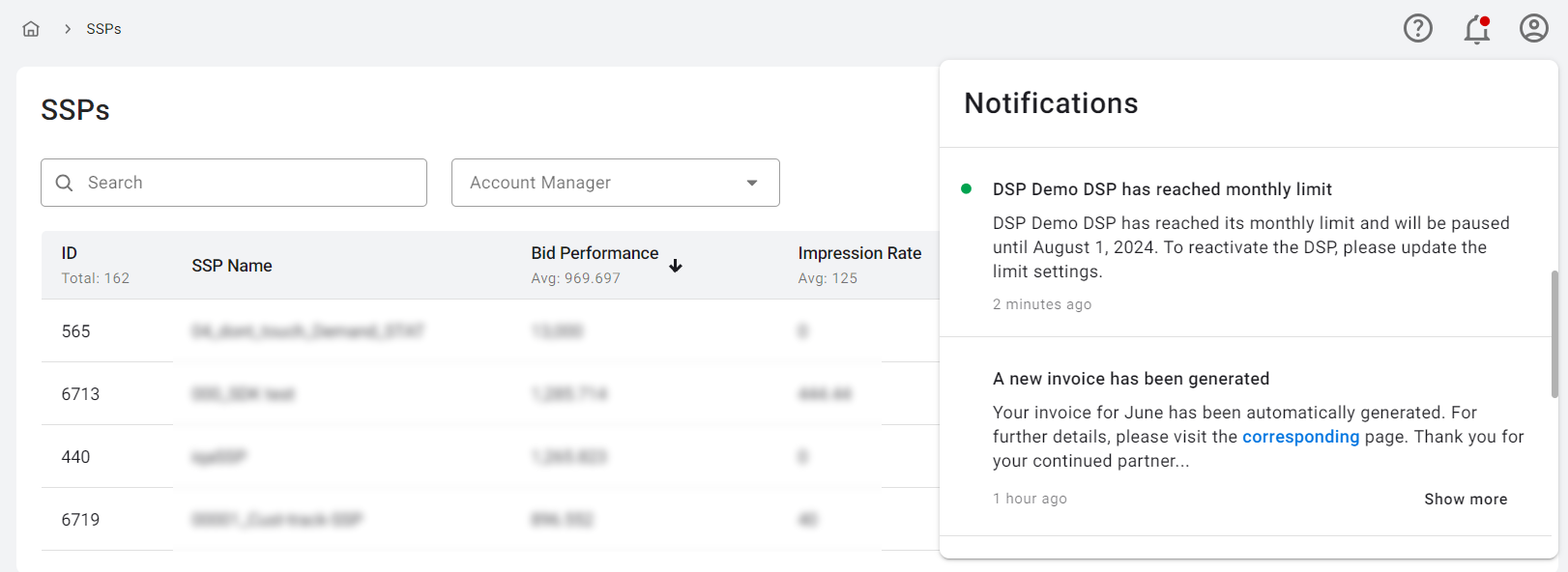
When a new notification arrives, a red badge appears near the notification button, signaling that there is new information awaiting your attention. Simply click on the bell icon to access the notifications.
Each notification has a time-to-live (TTL) of 45 days, after which it will automatically be removed from your list. This feature helps in managing the clutter and keeping the notification list relevant and up-to-date.
Notifications are sorted by date, with the newest notifications appearing at the top of the list. This sorting method ensures that you can quickly see the most recent updates without having to scroll through older messages.
Unread notifications are easy to spot as they are marked with a green circle. A notification stops being marked as unread in two scenarios:
- When you click on the notification to view its details.
- When you open the notification window for the second time, indicating that you have acknowledged the notifications.
The date of notification arrival is conveniently placed on the lower left corner of each notification, allowing you to see when the information was sent. This helps in prioritizing responses based on the recency of the notification.
To keep your notification area tidy, you can delete notifications individually by clicking the "delete" button, represented by a trash bin icon, located on the upper right corner of each notification. This allows you to remove notifications that are no longer relevant or needed, maintaining an organized view.
