Custom Commission
The Custom Commission feature in the RTB-Stack platform allows you to set and manage specific commission rates for combinations of Endpoints and Profiles. This feature ensures that custom commission rates take precedence over Package and SSP-level commission settings in the system, providing flexibility to optimize your monetization strategy.
The main table displays all active custom commissions, showing the SSP, Endpoint, DSP, Profile, and associated Commission. Each row provides a detailed view of these entities, with names and IDs for both SSPs and DSPs. You can easily search the table, including by ID, to find specific entries. The table also includes filters for SSP, Endpoint, DSP, and Profile. When an SSP is selected, the Endpoint filter will only show endpoints associated with that SSP. Similarly, selecting a DSP will filter the Profile options to only those linked to the selected DSP.
On hovering over a row, Edit and Delete icons become visible, enabling quick modifications. Also checkboxes for bulk actions appear when hovering over a table, allowing you to select multiple entries for bulk editing or deletion.
Bulk Edit/Delete
The platform supports bulk editing and deletion of custom commissions:
Bulk Edit: Select multiple rows using the checkboxes. When items are selected, an Edit button appears, showing the number of selected entries. If a single item is selected, the Edit Commission modal opens, allowing you to modify the Endpoint, Profile, and Custom Commission fields. For multiple items, the Edit Commissions modal simplifies the process by allowing you to update the Custom Commission for all selected entries at once.
Bulk Delete: Select the rows to delete, and click the Delete button that appears, showing the count of selected items. Confirm to proceed with the deletion.
Adding a New Commission
To add a new custom commission:
Click the New Commission button located at the top-right corner of the table.
A modal window will open, requiring you to fill in the following fields:
- Endpoint (required): Select an endpoint from the dropdown, grouped by SSPs.
- Profile (required): Select a profile from the dropdown, grouped by DSPs.
- Custom Commission (required): Set the commission rate as a percentage (1–99%).
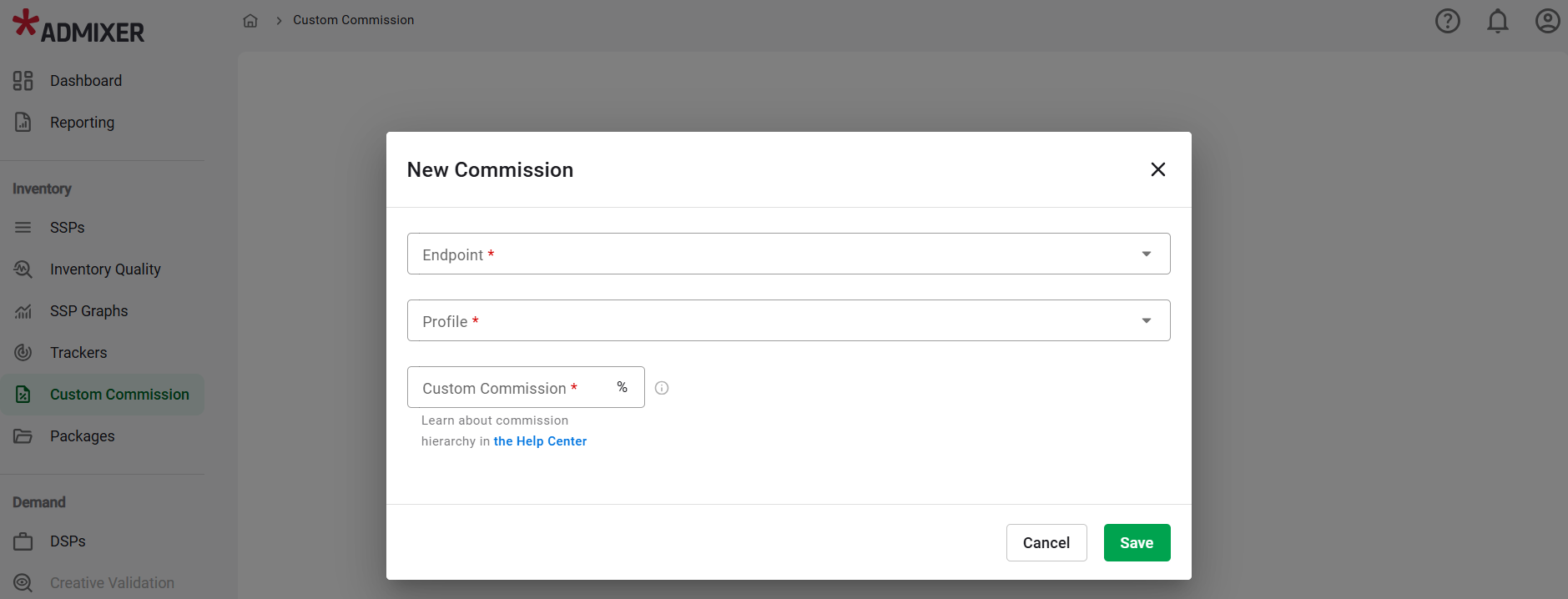
This guide outlines how to effectively manage your custom commissions within the RTB-Stack platform. By leveraging the Custom Commission feature, you can fine-tune your monetization strategy and ensure that high-priority commission rates are applied where needed.
For detailed information on RTB-Stack platform commissions and their hierarchy, please refer to the corresponding article.
