Report Types
The Report Builder feature in our platform allows you to create various types of reports. Currently, it supports the creation of Inventory, Demand, Unmatched Requests, Financial Performance and SDK Mediation reports. The settings for these reports, including dimensions, metrics, and filters, vary based on the report type.
The Template dropdown menu provides the option to either create a new template (Custom) or select from your existing templates. For ease of access, Favorite Templates are distinguished from the rest (Account Templates). The Calendar feature allows you to select from date presets or choose a custom period.
Report Types:
- Inventory Report: This report provides detailed statistics related to the traffic received from Supply Side Platform (SSP) partners. It offers valuable insights into the performance of your inventory, helping you assess its effectiveness. The Inventory report describes incoming requests and includes three groups of dimensions (System, Device, Opportunity) and three groups of metrics (General, Events, Billing).
- Demand Report: This report offers insights into the performance of inventory sent to Demand Side Platform (DSP) partners and the overall bidding activity. It provides detailed statistics related to the demand side of the ecosystem, describing outgoing requests and bids. The Demand report includes four groups of dimensions (System, Device, Opportunity, Ad) and four groups of metrics (Performance, General, Events, Billing).
- Unmatched Requests Report: This report provides insights into requests that did not match any of the existing profiles. By choosing specific endpoints for a profile in the Edit Profile window, the system begins to track events for analytics. You can find more information on how to initiate the logging of unmatched requests in the related article. After a 10-minute logging period, the results can be accessed. This report is particularly useful for identifying potential gaps in your inventory or demand settings that may be leading to missed opportunities.
- Financial Performance Report: This report offers quick access to financial data, enabling efficient analysis of business team performance. It includes metrics such as Billed impressions, Expenses, Profit, Revenue.
- SDK Mediation Report: This report provides detailed insights into mediation performance.
To further refine your report results, you can add filters on dimensions and metrics. This feature allows you to narrow down your data and focus on the most relevant information for your needs. 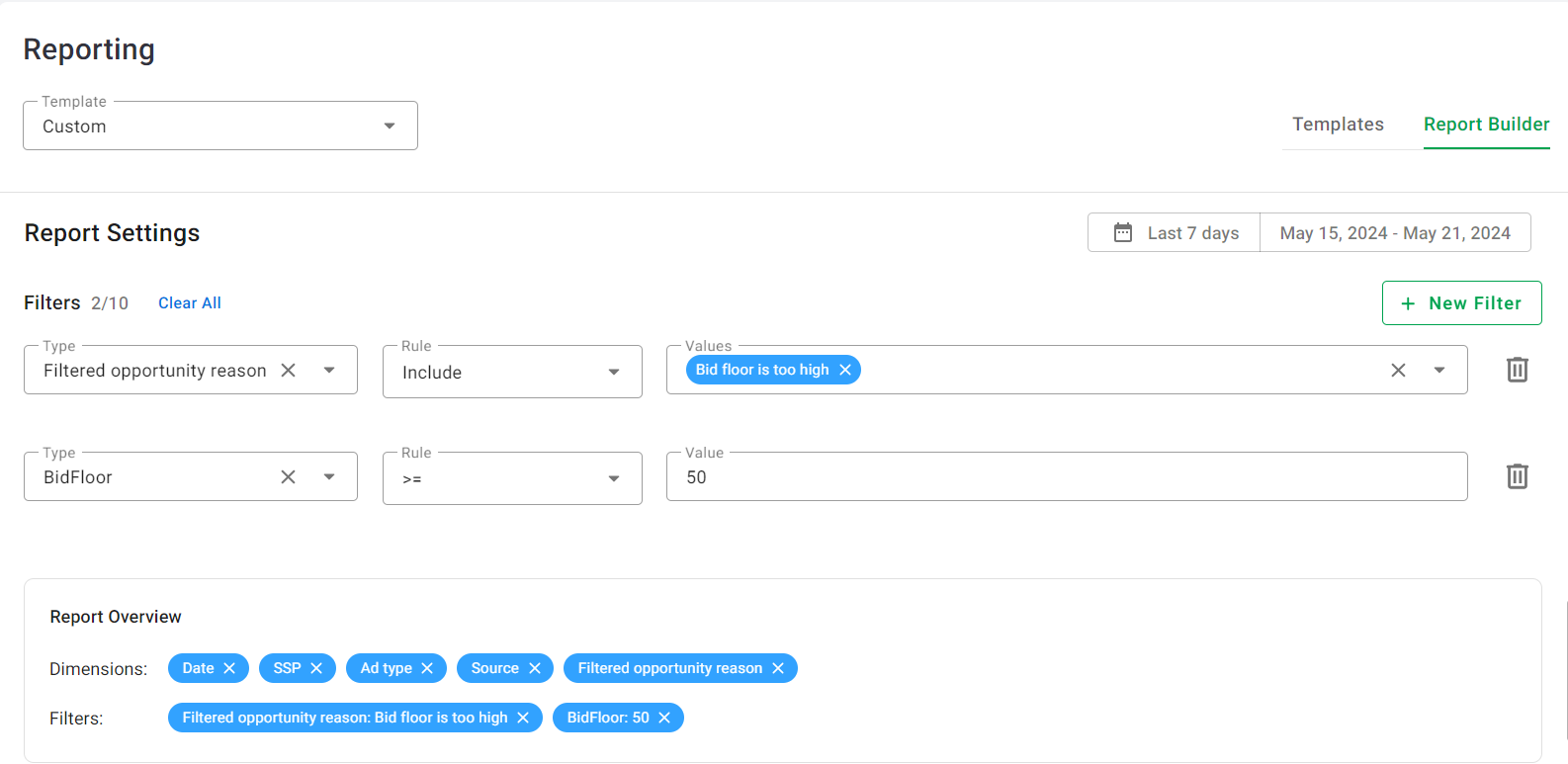
In some cases, you may encounter the value "Unknown" in your reports. This value indicates the actual absence of data for the corresponding field. It is not an error but rather a reflection of missing or unavailable information in the dataset.
Understanding the different report types and how to customize them will help you gain valuable insights into your ad operations and make data-driven decisions to optimize your strategies.
